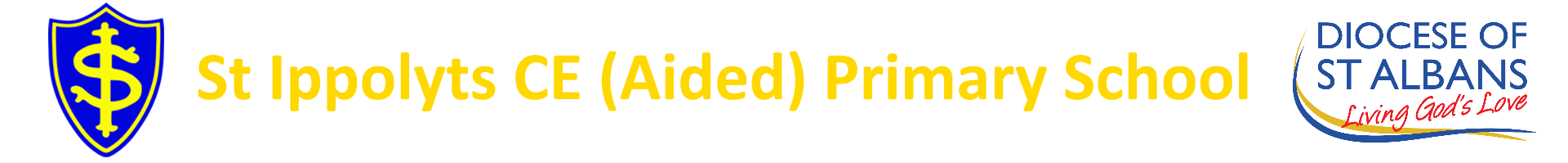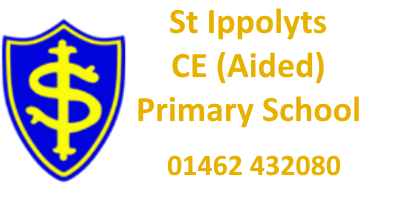| If your child is at home isolating but the rest of the class is in school | |
| What the teacher will do | Additional sources |
| The class teacher will upload the day’s learning onto Google Classroom. They will aim to do this as close to the start of the school day as possible. This learning will match what the rest of the class are doing in school as closely as possible.
If your child has no access to the online learning, school will provide paper copies of activities and learning tasks. |
Online learning: see below |
| If the teacher is at home isolating but the rest of the class is in school | |
| What the teacher will do | Additional sources |
| The Class Teacher will use Google Meet to teach from home via video and the Teaching Assistants will oversee and supervise the class on site. If the teacher is unwell and not able to teach from home, the class will be covered by another member of staff in the usual way.
|
N/A |
| If a bubble (class) is closed for self-isolation OR in the event of lockdown measures | |
| What the teacher will do | Additional sources |
| The teacher will provide three lessons per day: maths, English and one other. These will be uploaded onto Google Classroom. Many lessons will include links to video lessons such as Oak National Academy.
The teacher will usually schedule two Google Meets, one in the morning and one in the afternoon. Typically, the morning Meet will explain the days learning and the afternoon will involve reviewing the work together, reading a story or general class discussion. Teaching Assistants will join in these Meets. Small group work may also be scheduled on Google Meet by a TA (for example a Guided Reading session). Additional Google Meets may be scheduled for whole school worship.
Work uploaded onto Google Classroom may be marked by the Teaching Assistant as well as the class teacher. If the teacher is unwell, the learning will be uploaded by either the Class TA or a senior teacher. In this scenario, Google Meets may be less frequent.
We aim to use Google Classroom as the main link for Home Learning. However, the teachers will still be monitoring the class email accounts during the day if you are having trouble logging on. |
Online learning: see below
English & Maths workbooks for every child will be provided |


| Online learning | |
| Times Tables Rockstars
Bug Club Reading SAM Learning Nessy
Phonics play Oxford Owl Roy the Zebra ICT games Go Noodle (PE) BBC Bitesize Newsround Top Marks
|
Year 1-6, individual log ins
All children, individual log ins (to be issued soon) Year 5 and 6 only, individual log ins Selected children, individual log ins
www.ictgames.com KS1 www.gonoodle.com KS1 |
| SAFEGUARDING AND E-SAFETY | |
| All children have been taught about the need to keep their log in details and passwords confidential. If they have misplaced their log in details, please contact the class teacher via email.
Google Meets will never take place with only one child. Parents should ensure that there is an adult in the room when their child is on Google Meet (parents do not have to be actively involved, just close by for supervision). Children are expected to adhere to the school Code of Conduct in their behaviour whilst using the online platform. More detail on our Google Classroom code of conduct is in the ‘St Ippolyts Guide To Google Classroom’ available on the school website.
Any safeguarding concerns identified by a child’s use of Google Classroom will be flagged in the usual way to the Designated Senior Person for Child Protection. Inappropriate use of online resources will be logged in our E-Safety Incident Log. |
|